333 
Today I will show you how to install and use Genesis Plus GX emulator for the Wii! This program will allow you to play any Sega
To install and set up Genesis Plus GX to play Sega games on your Wii for free, follow these steps:
- Ensure that your Wii console is homebrew enabled. If it isn’t, you’ll need to install the Homebrew Channel first. You can find instructions on how to install it online.
- Download the Genesis Plus GX emulator for the Wii. You can find it on various homebrew websites or forums. Make sure to download the version that is compatible with your Wii console.
- Extract the downloaded files to your computer. You should have a folder named something like “Genesis Plus GX.”
- Format your SD card or USB storage device to FAT32 or NTFS format. Ensure that it is empty and has enough space to store your Sega game ROMs.
- Connect the formatted SD card or USB storage device to your computer and create a new folder called “ROMs” (without quotes) at the root directory of the storage device.
- Obtain Sega game ROMs from legal sources. These ROM files contain the games you want to play. Ensure that you have the necessary legal rights to possess and use these ROMs.
- Copy the Sega game ROMs to the “ROMs” folder on your SD card or USB storage device.
- Safely eject the storage device from your computer and insert it into your Wii console.
- Launch the Homebrew Channel on your Wii console.
- You should see the Genesis Plus GX emulator listed among the available homebrew applications. Select it and press the “Load” button.
- The emulator will load, and you’ll see a file browser. Navigate to the “ROMs” folder and select the Sega game you want to play.
- The game should start, and you can use your Wii remote or a compatible controller to play.
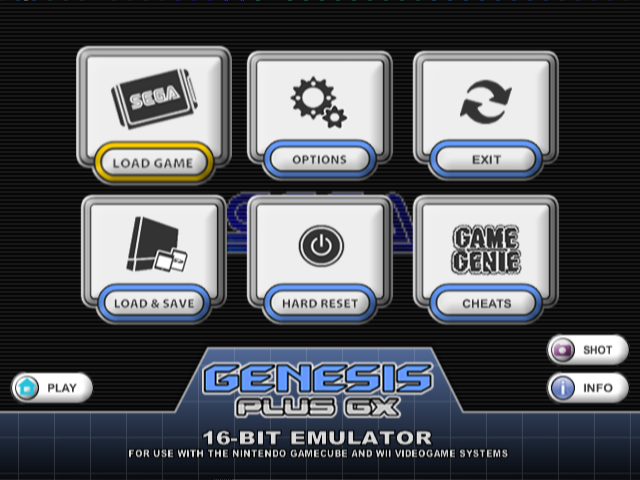
Note: It’s important to remember that downloading and using copyrighted ROMs without proper authorization may be illegal and a violation of intellectual property rights. Ensure that you own a legal copy of the game or have obtained the ROM from a legitimate source before proceeding.


25 comments
Hey that was a good video but your next video should be how to unformat from the Wii U style of USBS to the original style without deleting any data if that's too hard just do how to add Homebrew apps to the Wii U menu
Why Dont You Try Homebrew Channel On 3DS.
i am guessing the roms you can get from vimm's lair?
Excited for the themes!
also the file is not a zip file , so me cant really install it
Question first of all the last time I ask you a question your answer work thank you also can you play sonic shuffles? with the genesis puls gx
Nice vid thanks. I am a bit confused though as to how many USB sticks I am going to need lol. Sorry I'm new to this. I am planning on having a USB stick for GameCube and Wii roms that I can launch in the virtual Wii, and I'll need another for Wii U ROMs and all my Gameboy, SNES Sega ect ROMs to boot on the Wii U UI?
can i use my usb
Can this work on Wii u as well
The sound of the master system games are going faster then the original. Does somebody know the right music settings?
sega cd one too please
Great vid can you make a video on getting the channel
I followed everything you did. The only problem I have is all of my Roms are split vertical on screen. I’ve downloaded multiple different ones and it’s still the same. Thank uou
how do i install sega 32x games?
does this work on wii and wii u games
I keep getting an error called “wii exception dsi occurred”
download link is dead 🙁
Hi can you use GameCube controllers for Sega games?
Thank you! download link doesnt work anymore but i found genesis plus gx on another site and it all worked fine 🙂
genplus folder wouldn't download 🙁
Pero donde está la carpeta que va en raíz de la memoria 🤷
I followed the directions exactly for my usb drive, but I keep getting “unable to open directory”…I set to load from usb in the menus, but still nothing
The Wii is the best console to play retro games!
its not work for 2 users man
Can it works on Dolphin Emulator?